CrazyTalk Animator adalah sebuah kemajuan dalam dunia animasi 2D. Hanya dengan menggunakan foto atau ilustrasi dapat di buat sebuah animasi dengan cepat. Tidak harus menggambar per frame seperti aplikasi yang sudah ada di pasaran salama ini. Semua pergerakan, ekspresi, lip-sync dapat di lakukan secara otomatis cepat dan mudah. dilengkapi dengan track timeline yang dapat memudahkan anda untuk melakukan pengaturan pada animasi yang anda buat. Kelebihan dari aplikasi ini adalah memiliki kamera yang dapat memberikan kesan ruang pada animasi anda. Banyak sekali kelebihan dan manfaat yang dapat anda dapatkan dengan aplikasi ini.
Features
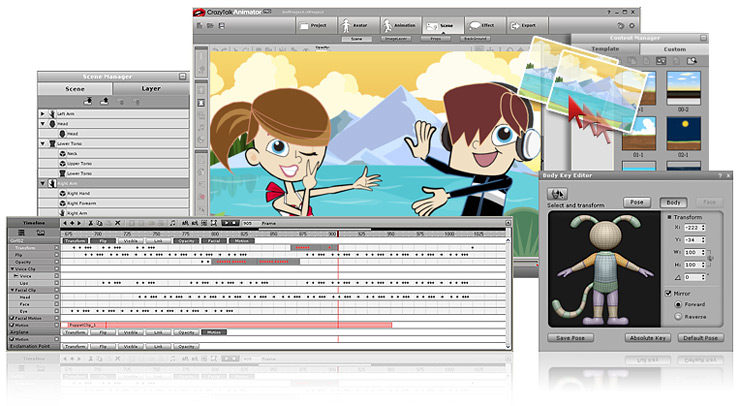
Production Environment
- Complete 2D animation environment
- Drag-n-drop media editing
- Advanced timeline & keyframe animation
- Real Z-depth layering & 3D camera view
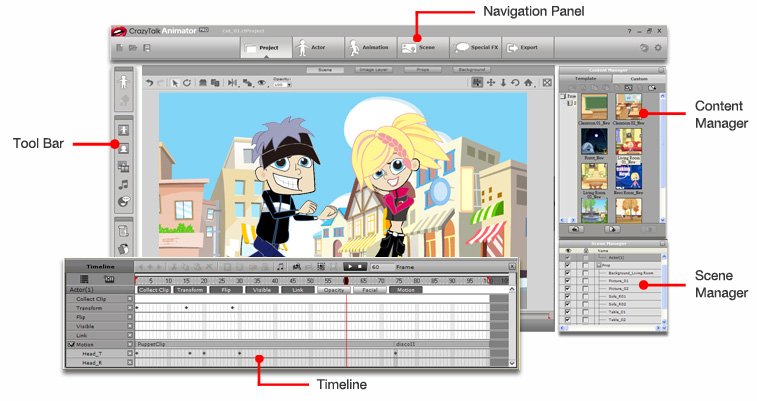
Complete 2D Animation Environment
- Complete 2D animation editing environment with categorized movie elements: Actor,
Animation, Scene and Special Effects.
- In-screen object Editing Gizmo (select, transform, opacity, link, flip) and Navigation
(camera zoom, pan, rotate) Tool Sets.
- Two Editing Engines: Composer Mode for character and prop set up, and Stage Mode
for animation editing.
Content Management System
- Full editing environment for Actor, Animation, Scene and Special Effects; each with
its corresponding content libraries.
- Group concept categorizing (e.g. Perform = Face motion + body motion; Character
= Head + Body) for quick file access and management.
Drag and Drop Media Compositing
- Drag any media (images, videos, flash, sprite video) files from the content manager,
or any external drive, and drop them directly into the animation stage.
- Import popular media files such as images (.jpg, .png...), videos (.avi, .wmv...),
flash files (.swf) and transparent video sprites (.popVideo, iWidget) that are compatible
with the original creation tools.
Real Z-depth Layering and 3D View Object Management
- Scene Manager - easily locate and manage all project items from one panel.
- Arrange all media in Z-depth layers inside the same preview window.
- Layer in Z-depth and preview as you go along.
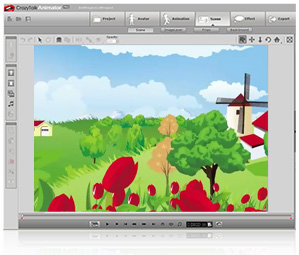
3D Camera System
- Use the Preview Camera to review scenes, and the Live Camera to animate camera positions
with key frames.
- Customize camera views with the pan, rotate and zoom tools.
- Quickly switch between Perspective and Orthographic views for a 3D or 2D sensation.
- Navigate scenes in Perspective mode to experience realistic 3D camera movements.
Motion Paths and Simple Animation
- Set keys in the Playback Panel for quick animation control.
- Create path anchors in different time frames for character and object motions.
- Customize path anchors with position adjustments and speed control.
- Freely control facing and fade in/out by using the Flip and Transparency features.
- Hold and move any element with the link/unlink features.
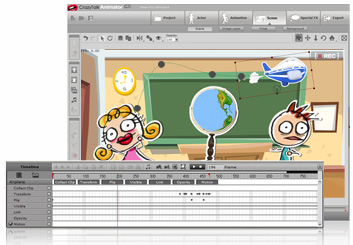
Advanced Timeline & Key Frame Editing
- Move, Copy, and Paste keys-Extend, loop and group motion clips together.
- Key frame editing for opacity, transform, visibility, link, path animation, sprite
switching and flipping with blending effects.
- Motion Layering allows layer additions over existing motions.
- Flexibility to use main track for quick key management, and sub tracks for detailed
joint movements.
- Animate body motion tracks with up to 16 individual body segments. Facial motion
tracks that are divided into voice scripts, morph and sprite-based categories.
- Dock and undock the timeline to comfortably fit user's editing environment.
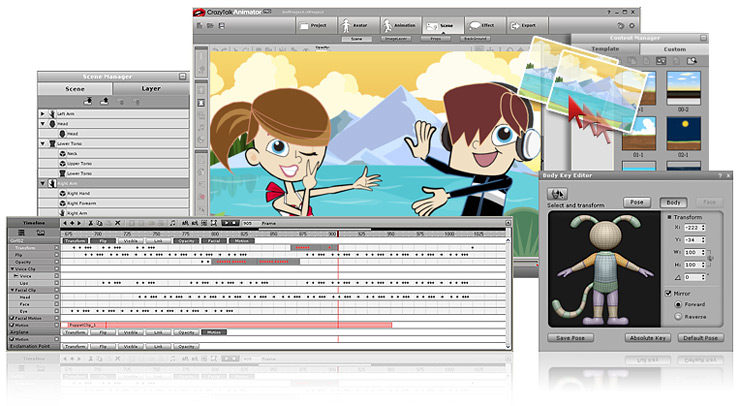
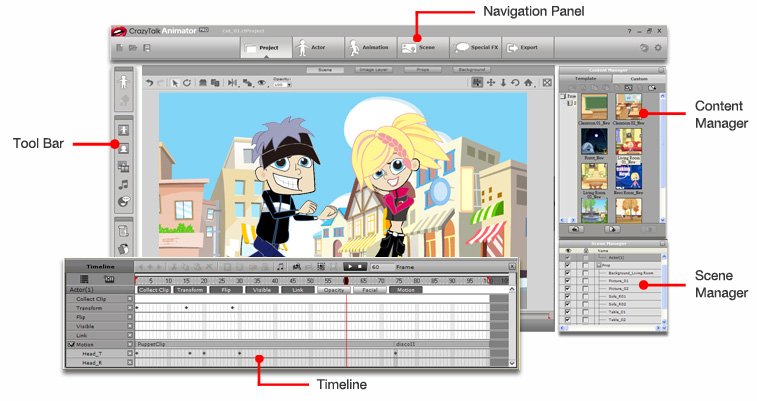
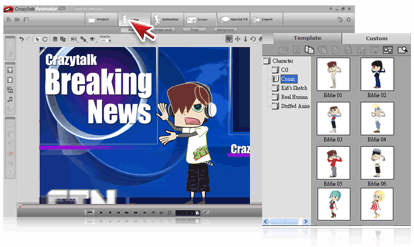

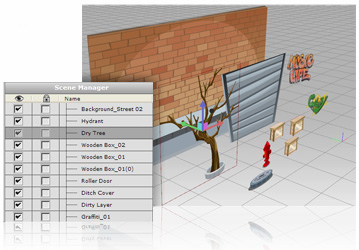
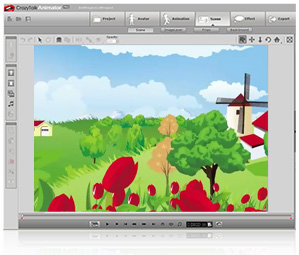
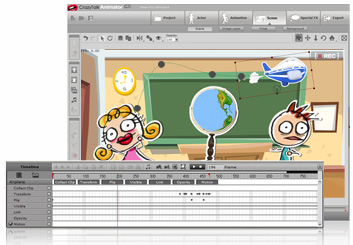
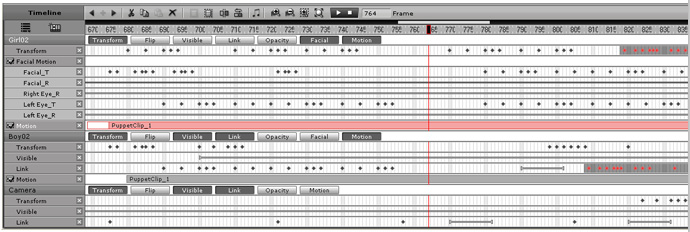

Tidak ada komentar:
Posting Komentar